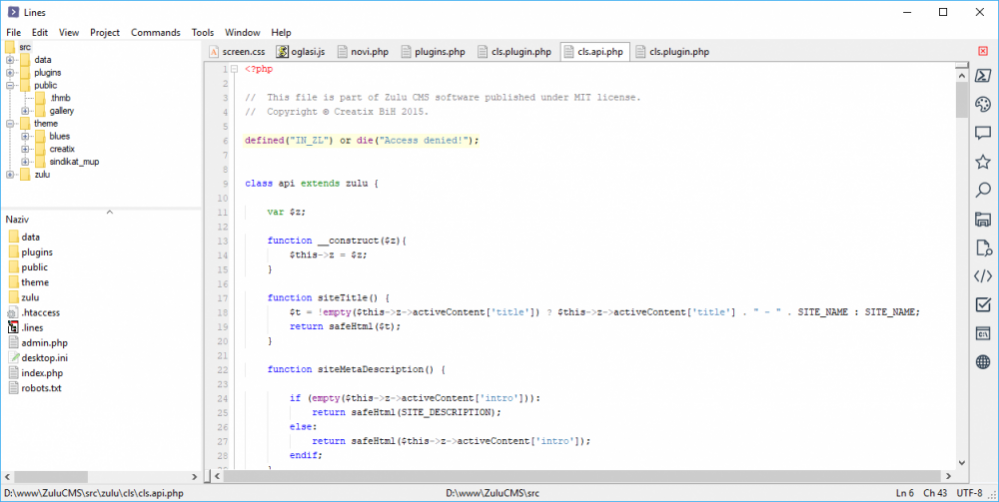Lines 2.0.0.0
Free Version
Publisher Description
Lines is distraction-free, fast and simple but also usable source code editor for Microsoft Windows for everyday web developer tasks. Do you speak HTML, JS, CSS and PHP? Lines can help you write it! Why developers love Lines? -Fast startup/workflow even on old machines -Check PHP syntax errors on save -Custom text snippets and document templates -Split code editor up to 4 views -Integrated web browser with auto-refresh on save -Document tabs -Search current word on the web -User commands, external scripts, output console -Full capable project explorer integration -Syntax highlighting for many common languages -Code folding for CSS, PHP and JavaScript files -Supports Unicode, UTF-8, ANSI, ASCII encodings -Encoding converter -Work-space/project based file browser -Code export and printing support -Color picker with current CSS file colors -Line operations: toggle comment, duplicate, remove empty, trim ends -Convert encoding and text -Open folder as project from explorer right click menu -Right click editing of any file in explorer -Export project as zip file -I almost forgot, lines is FREE
About Lines
Lines is a free software published in the Source Editors list of programs, part of Development.
This Source Editors program is available in English. It was last updated on 20 March, 2024. Lines is compatible with the following operating systems: Other, Windows.
The company that develops Lines is Creatix BiH. The latest version released by its developer is 2.0.0.0.
The download we have available for Lines has a file size of . Just click the green Download button above to start the downloading process. The program is listed on our website since 2018-09-03 and was downloaded 0 times. We have already checked if the download link is safe, however for your own protection we recommend that you scan the downloaded software with your antivirus. Your antivirus may detect the Lines as malware if the download link is broken.
How to install Lines on your Windows device:
- Click on the Download button on our website. This will start the download from the website of the developer.
- Once the Lines is downloaded click on it to start the setup process (assuming you are on a desktop computer).
- When the installation is finished you should be able to see and run the program.